Categories
- Arts & Humanities
- Beauty & Style
- Business & Finance
- Cars & Transportation
- Computers & Internet
- Consumer Electronics
- Dining Out
- Education
- Entertainment & Music
- Environment
- Family & Relationships
- Food & Drink
- Games & Recreation
- Health
- Home & Garden
- News & Events
- Pets
- Politics & Government
- Pregnancy & Parenting
- Science & Mathematics
- Social Science
- Society & Culture
- Sports
- Travel
26-Mar-2019
Tricks to Download Twitter Videos or GIF
Hey Guys. This post is very similar to the previous post about downloading Instagram videos and images. I thought I’d share my experience with downloading Twitter content and how to do it step by step.
1. Head over to Twitter and find the Tweet that contains the GIF or video that you’d like to download. Copy the Tweet URL to your clipboard.
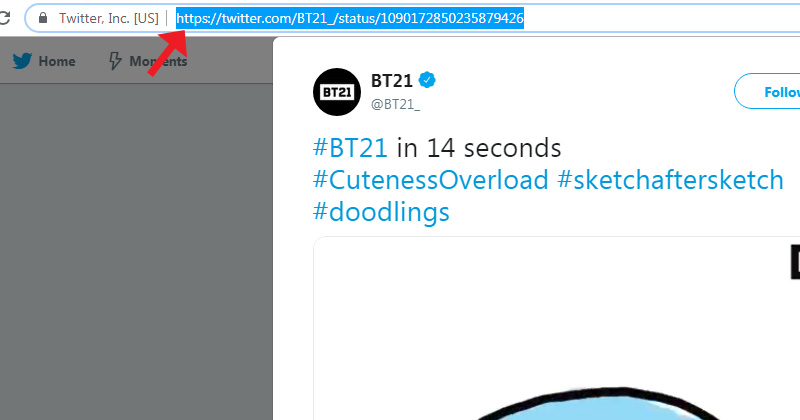
2. Head over to http://twoffline.net, an online Twitter GIF and video downloader, and past the Tweet URL into the input box on the homepage.
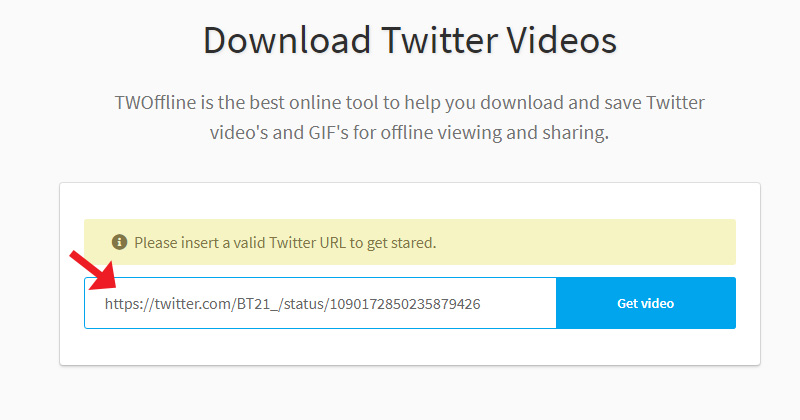
3. Once you’ve pasted a valid Tweet URL into the input box click on the “Get video” button. Once the download links appear just click on the version of the file you want to download and it will be saved to your device.
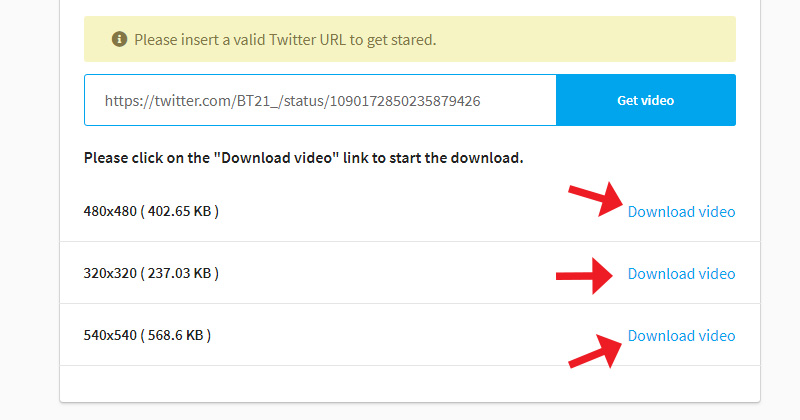
I tested this approach on my mobile phone, tablet and laptop and it functions the same way across all the devices.
I Hope someone finds this useful! I have attached a video up top for a visual explanation. Let me know what your thoughts are. Thanks!
0 LikesRecent Questions
- How to Fix Yahoo not sending emails problem
- How to change your username or display name on Roblox?
- How do I reset my Roblox password without email or phone number?
- How do I reset and change my Discord Password
- How to Cancel Directv Stream?
- someone Hacked my Facebook, What to do?
- How to connect your HP DeskJet Printer to Wireless Network?
- How do I request a refund for Google play card?
- How to do Scanning from my HP Printer to my Computer?
- How to Print From iPad to HP Printer?
